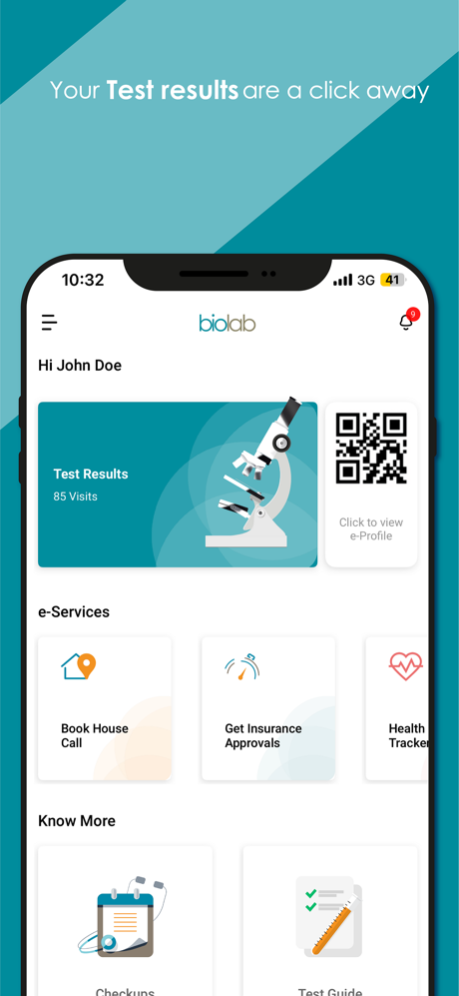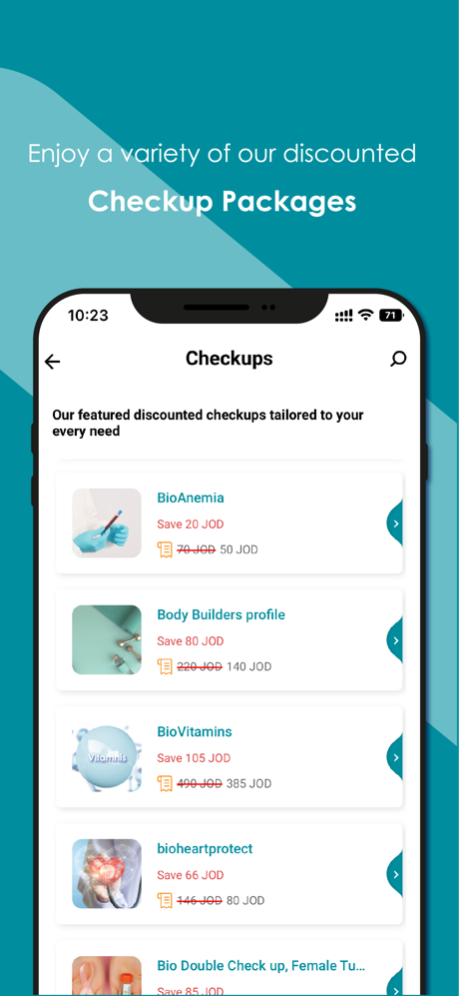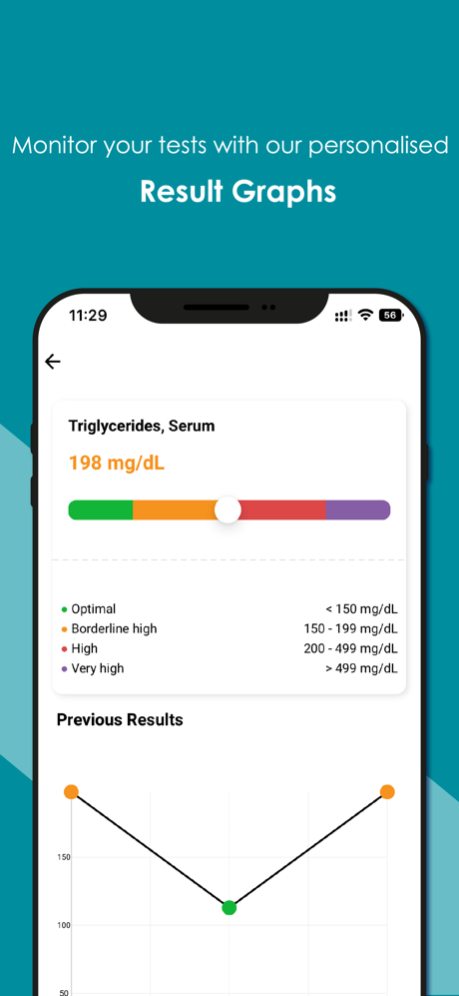Biolab 6.4.1
Continue to app
Free Version
Publisher Description
BioLab is the first kind of App in the Middle East.
بيولاب التطبيق الأول من نوعه في منطقة الشرق الأوسط.
BioLab is more than a mobile health App. Through essential health information you can see, store, and share, BioLab helps BioLab Clients to take control by access to:
بيولاب هو أكثر من مجرد تطبيق بيولاب يساعدك من خلال الامور التالية:
•See your results laboratory tests.
•الاطلاع على نتائج الفحوصات المخبرية.
•You can send the results via email for your doctors any time.
•يمكنك إرسال النتائج عبر البريد الإلكتروني لطبيبك في أي وقت.
•Have your health information available in case of emergency.
•جميع معلوماتك الصحية المتاحة في حالة الطوارئ.
•Schedule your medicine dose time rights on your phone, The App will remind you to take your dose on time.
•يمكنك من تنظيم مواعيد جرعات الدواء, سيقوم التطبيق بتذكيرك في الوقت المناسب.
•You can find emergency numbers and Jordan medical directory (Doctors’ numbers, Hospitals numbers, Insurance companies and locations).
•التطبيق يحتوي على دليل طبي للأردن, حيث يوفر التطبيق جميع المعلومات الاساسية من ارقام هواتف و عناوين للأطباء, شركات التامين و المستشفيات.
•You can find general information about laboratory tests with the normal range.
•يحتوي التطبيق على معلومات عامة عن كل الفحوصات المخبرية بإضافة الى الحد الطبيعي لكل فحص.
Apr 15, 2024
Version 6.4.1
bug fixing
About Biolab
Biolab is a free app for iOS published in the Health & Nutrition list of apps, part of Home & Hobby.
The company that develops Biolab is Biolab ©. The latest version released by its developer is 6.4.1.
To install Biolab on your iOS device, just click the green Continue To App button above to start the installation process. The app is listed on our website since 2024-04-15 and was downloaded 2 times. We have already checked if the download link is safe, however for your own protection we recommend that you scan the downloaded app with your antivirus. Your antivirus may detect the Biolab as malware if the download link is broken.
How to install Biolab on your iOS device:
- Click on the Continue To App button on our website. This will redirect you to the App Store.
- Once the Biolab is shown in the iTunes listing of your iOS device, you can start its download and installation. Tap on the GET button to the right of the app to start downloading it.
- If you are not logged-in the iOS appstore app, you'll be prompted for your your Apple ID and/or password.
- After Biolab is downloaded, you'll see an INSTALL button to the right. Tap on it to start the actual installation of the iOS app.
- Once installation is finished you can tap on the OPEN button to start it. Its icon will also be added to your device home screen.